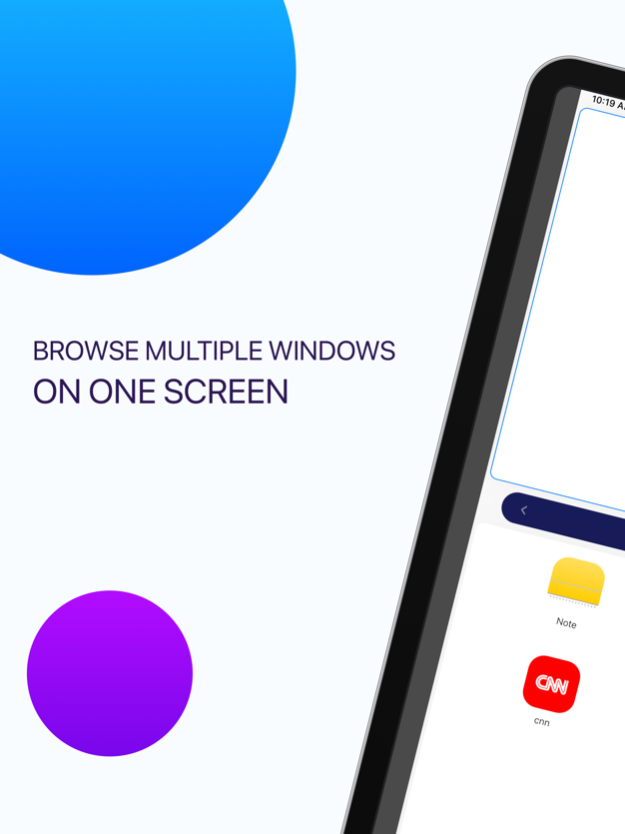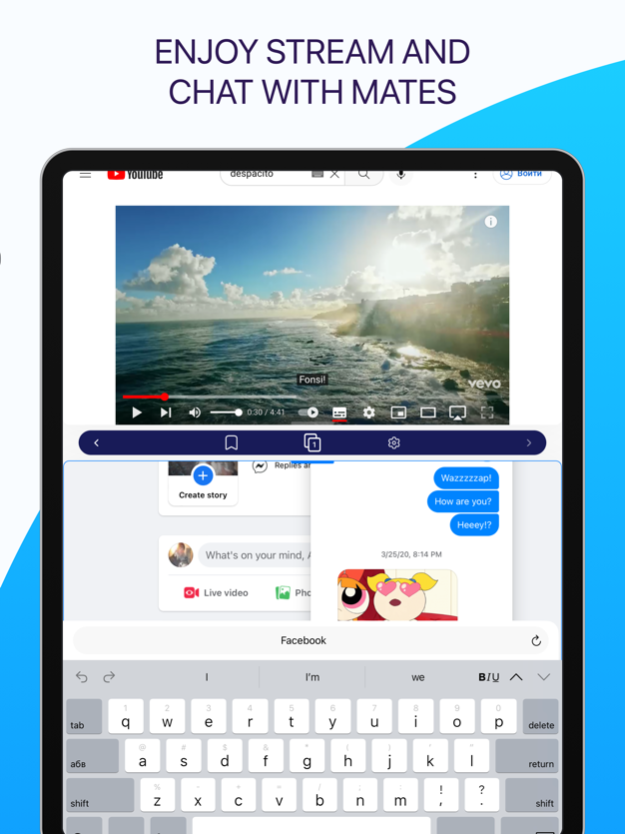Split Screen View 2.0.5
Continue to app
Free Version
Publisher Description
Split your big screen and use it properly.
Split Screen View it’s browser that lets you:
Watch video and chat at the same time or what you used to do while watching 100th video at 2 AM;
Watch interesting lectures and take notes on the second screen;
- Compare products from different markets on one screen without endless switching between tabs and trying to remember necessary characteristics;
- Read news and search unknown events
- Email, tweet, check, surf, shop, look, search, watch, enjoy everything on ONE SCREEN.
By the way, Family sharing for subscription - one subscription for all your family members!
EVERYTHING YOU NEED TO KNOW ABOUT PRO VERSION
- Subscription gives you full access to pro features: multi tabs, ads disabling etc.
- Subscription is auto-renewing. You can cancel it at any time in your App Store account settings.
- The length of subscription is 1 month. It has 3 free trial days. After trial days end your account will be charged for the subscription if you won't cancel it.
- Subscription will be automatically renewed within 24 hours to the end of the current period.
- Application can not make you subscribe without your permission: you can be subscribed only after inputing you account password or Face / Touch ID.
Read before subscribing:
Privacy Policy: http://toolsworkshop.ru/#/privacy
Terms of Service: http://toolsworkshop.ru/#/tos
Apr 15, 2024
Version 2.0.5
Long time no see!
Minor update for bug fixes and other improvements before big changes.
About Split Screen View
Split Screen View is a free app for iOS published in the Office Suites & Tools list of apps, part of Business.
The company that develops Split Screen View is Yana Shestakova. The latest version released by its developer is 2.0.5.
To install Split Screen View on your iOS device, just click the green Continue To App button above to start the installation process. The app is listed on our website since 2024-04-15 and was downloaded 1 times. We have already checked if the download link is safe, however for your own protection we recommend that you scan the downloaded app with your antivirus. Your antivirus may detect the Split Screen View as malware if the download link is broken.
How to install Split Screen View on your iOS device:
- Click on the Continue To App button on our website. This will redirect you to the App Store.
- Once the Split Screen View is shown in the iTunes listing of your iOS device, you can start its download and installation. Tap on the GET button to the right of the app to start downloading it.
- If you are not logged-in the iOS appstore app, you'll be prompted for your your Apple ID and/or password.
- After Split Screen View is downloaded, you'll see an INSTALL button to the right. Tap on it to start the actual installation of the iOS app.
- Once installation is finished you can tap on the OPEN button to start it. Its icon will also be added to your device home screen.